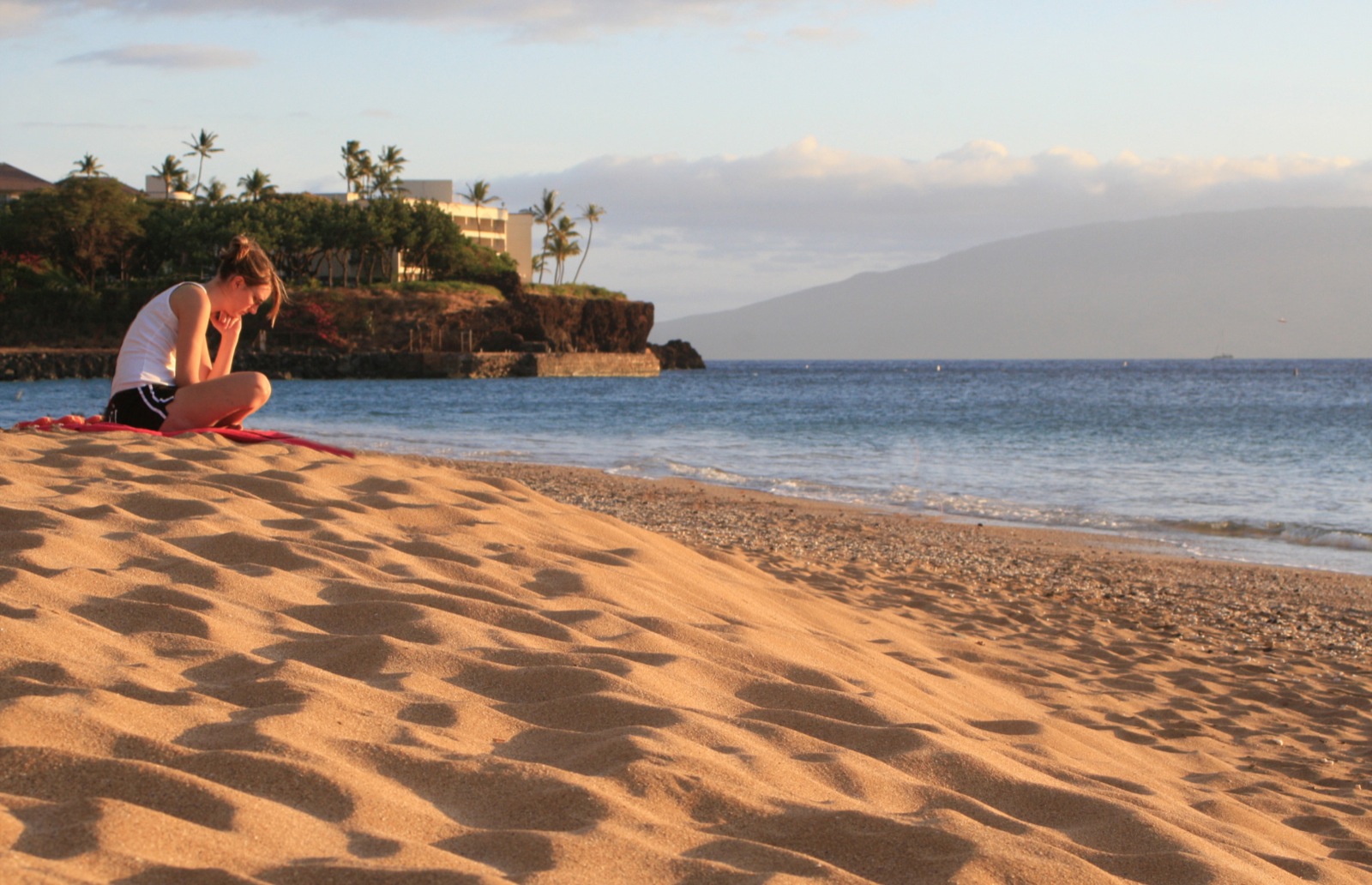Yesterday I read an article in the Washington Post that really made me think about the students in our schools today. The article is called "Who Are These Kids? Inside the race to decipher today's teens who will transform society as we know it." The author, Caitlin Gibson, defines the current generation as Gen-Z or iGen and notes that these kids were born between 1998 and today. The oldest of these students are age 18 to 20 and will be voting in their first presidential election this fall. Of course they would be called the iGeneration because they grew up in the "Screen Age" using iPads, iPhones, and other mobile devices.
Yesterday I read an article in the Washington Post that really made me think about the students in our schools today. The article is called "Who Are These Kids? Inside the race to decipher today's teens who will transform society as we know it." The author, Caitlin Gibson, defines the current generation as Gen-Z or iGen and notes that these kids were born between 1998 and today. The oldest of these students are age 18 to 20 and will be voting in their first presidential election this fall. Of course they would be called the iGeneration because they grew up in the "Screen Age" using iPads, iPhones, and other mobile devices.Please allow me to share some results of this ongoing research to learn more about our youngest generation. By interviewing Gen-Z students researchers found that these kids spend an average of 2 to 5 hours per day in front of screens, with some reporting 9 hours per day accessing media. Some reported getting their first phone in the 5th grade and loving apps. A 10 year old stated that she received 219 text messages in a single day. Gen-Z students describe their school day as using Chromebooks or computers in each class, and if the power goes out they just sit there. Learning for these students is engaging online. What does this expectation say to teachers and teacher education programs about how we need to teach to reach these students?
Gen-Z kids really did learn to use tablets often before they could talk, and their parents frequently shared baby photos on social media as soon as these children were born. Gen-Z kids report communicating today almost entirely through screens using images and video, often self-created, along with words. Multimedia is the language in which they communicate. They are more open on social media than Millennials, and also more realistic when it comes to costs because they lived through the recession.
The article does a nice job of following technology use through the existing generations today: The Greatest Generation listened to the radio, the Boomers watched TV, GenX used computers, Millennials use the Internet, and Gen-Z are mobile screen users and creators. This research is being conducted to inform all areas of society where these newest workers are beginning to graduate high school this year and fill positions. Will Gen-Z expect college online? Will they prefer to work from home? How and what will they purchase? All of these expectation from the Gen-Z kids who are used to constant attention from social media connections will determine the direction society moves. Anyone watching the presidential primary process can see how candidates are attuned to capturing the attention and support of these newest voters.
So how do schools and universities need to prepare these students to be productive citizens and lifelong learners? I suggest that we build upon their strengths and interests utilizing technology as a vehicle for learning. We make students creators and encourage them to share their learning with the world. We help them connect with a variety of people to solve real-world problems and act on their suggestions. We teach remembering that it's all about our students and preparing them for the society and world in which they will need to live and contribute. Provide students choice in technology tools and projects used to learn and demonstrate learning, and be willing to learn from these true digital natives. All the best as you empower Gen-Z to positively impact the world.