I have the pleasure of working with some amazing grade level teacher teams that include preservice teachers in their planning. Experienced teachers scaffold teaching for preservice teachers by allowing them to observe each subject area before beginning to teach it themselves. All teachers attend weekly planning meetings together and ideas area shared by both preservice and inservice teachers to make learning more effective for students. In fact, they allow preservice teachers to plan units, teaching them when they are in the classroom, while their cooperating teachers teach these planned lessons on days when preservice teachers are not in the classroom. This working relationship brings new ideas to classroom teachers, while providing opportunities for preservice teachers to grow as planners and teachers.
One area where preservice teachers may add ideas is integrating technology across the curriculum. Since all these preservice teachers are required to have an iPad in our teacher education program, they bring ideas of ways to use devices with students in effective ways. Their cooperating teachers know the curriculum and pedagogy, and some use technology more or less depending upon availability of devices. When they work together they plan lessons that include technology in various ways. As a teaching tool, these team teachers help each other by supporting the technology and troubleshooting when infrastructure may not support the lesson. As a learning tool, these teachers together decide how and when to check out and use devices with students.
When teachers team for the benefit of students and value each other's input, exciting things can happen in the classroom. I get excited when I see online curriculum components effectively used in addition to the regular paper text, and even more excited when I see preservice teachers using their iPad to find answers to student questions in real time, create graphic organizers during guided reading, and provide an online reading station for students. Now as schools move toward 1:1 devices with students there will be even more opportunity for students to use technology to ask questions, locate answers, and share learning multimodally...hopefully! I believe teaming will be an important way to integrate these exciting and necessary technology skills and strategies into our schools.
Sunday, November 1, 2015
Friday, October 23, 2015
Rapid Implementation of New Technologies: From Teacher Learning to Presenting in Days!
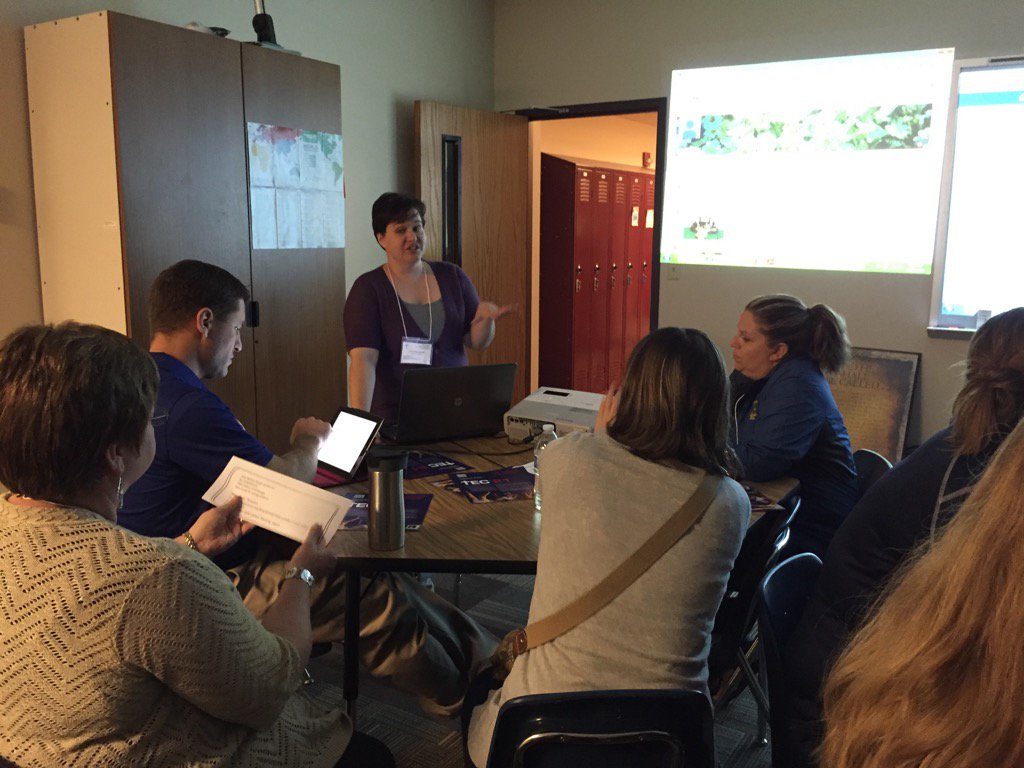 Many teachers amazed me this week with the effort they devoted to take new learning with technology, implement immediately with their students, and be ready to share with other teachers within a week or two! At the Nebraska District Educator's Conference five TEC21 teachers presented topics including: setting up online portfolios for each member of your class using Seesaw, coding using code.org, flipping the classroom using Explain Everything to create videos and post at Schoology.org, setting up a class at Storyjumper.com and having students write digital stories, and creating stop motion movies and iMovies. Some of these teachers just learned about these tools a week ago at our TEC21 workshop. They went back to their classrooms and immediately engaged their students in these new digital learning activities. Then they prepared a presentation to teach other teachers how to do this with their students! Amazing! Genius!
Many teachers amazed me this week with the effort they devoted to take new learning with technology, implement immediately with their students, and be ready to share with other teachers within a week or two! At the Nebraska District Educator's Conference five TEC21 teachers presented topics including: setting up online portfolios for each member of your class using Seesaw, coding using code.org, flipping the classroom using Explain Everything to create videos and post at Schoology.org, setting up a class at Storyjumper.com and having students write digital stories, and creating stop motion movies and iMovies. Some of these teachers just learned about these tools a week ago at our TEC21 workshop. They went back to their classrooms and immediately engaged their students in these new digital learning activities. Then they prepared a presentation to teach other teachers how to do this with their students! Amazing! Genius!Last night we had our best graduate class yet as teachers came together to share the unique ways they are integrating technology in their classrooms: Remind app to communicate with parents, Educreations to create a screencast, Photo Booth to record students' reading fluency, Storybird for special needs students to write digital stories, Seesaw to empower students to upload work into an online portfolio, Chatterpix to put mouths on pictures to allow them to talk, Nearpod to insert interactivities into presentations, and more! Amazing! Genius!
I am constantly reminded of Malcolm Gladwell's book "Outliers" where he explains that high-achievers invest 10,000 hours to become experts. For teachers to become experts at technology integration they too need to invest much time with technology: exploring, playing, collaborating, teaching, learning. When teachers invest the time to learn a new technology, they benefit, their students benefit, and the teachers with whom their share their expertise benefit! Remember the teaching uses with technology that you may think are obvious, may be amazing to another teacher. As Donald Leu finds in his research, "no one person can be expected to know everything there is to know about the technologies of literacy...Each of us, however, will know something useful to others."
So share what you know! Most technologies have not been around long enough for people to be experts. We all have something to contribute to this new area of teaching. What genius things are you doing and how are you sharing them with colleagues?
Take two minutes to watch this brief video "Obvious to You, Amazing to Others" as you consider what you do that will be genius to others!
Here's to becoming a technology integration expert to benefit your students!
Monday, October 19, 2015
A Piktochart on Blogging with Students across the Curriculum
Nebraska District Educator's Conference
October 27, 2015
I share one great example of how quickly effective technology uses
can be shared between teachers.
Last Saturday at Tech EDGE 15 presenter Nate Balcom shared
Piktochart as a way to create infographics. Guy Trainin saw the presentation
and suggested we make a Piktochart for our presentation at Nebraska District Educator's Conference
today. Teachers attending the session learned not only the blogging information
we included in our Piktochart, but also began making their own Piktocharts!
Another teacher who attended Tech EDGE went home and created a Piktochart for
her class. She shared this last night in our graduate class and now other
teachers in the class are making Piktocharts too! What a ripple effect is
possible when teachers share their ideas with others. With the rapidly changing
technology, this is the way to stay current. Share!
This is the Piktochart we made. If you click on the title above it will take you to the interactive version of this infographic with videos, blogs, and websites linked. Try making a Piktochart yourself!
Saturday, October 17, 2015
Assessing Student Learning through Apps, Games, & Projects
Today we presented Tech EDGE 15: Assessment of Learning through Apps, Games, & Projects.
In our visits to classrooms Guy Trainin and I are seeing teachers using innovative 21st century instruction. The next big step after innovating practice is figuring out how to evaluate innovative student products. We pulled together innovative educators from the field to share innovations in teaching and the evaluation practices that come with them.
We began with a Keynote by William Vann, Instructional Technology Coordinator at Immanual Lutheran School in St. Charles, MO. Under the title Authentic Moments: Maintaining Student Authenticity with Technology, Will led over 120 preservice and inservice teachers on a journey to his classroom to create circuits using a Makey Makey and use that device to play games and musical instruments online. Through expert questioning by the teacher and trial and error by students, they begin to understand what makes a circuit and how to use it productively. Will summarized the authentic moment as:
- forming lasting learning that "comes from a culmination of learning through our frustrations and failures," yet it's what we remember for a lifetime.
- "Creativity is an outlet for that moment."
- "The authentic moment is accessible for all students."
Will helped teachers set guidelines for student performance that meet standards. He suggested such rubric areas as: does the project work? did they create clear instructions for use? can it be reproduced?
Other teachers shared ideas for integrating technology to engage students as they teach content and collect data about learning across the curriculum at the same time. Examples shared include:
- Kahoot and Quizizz to get every student response
- Google Classroom and Actively Learn to organize learning and give formative assessments during reading
- engaging students in blogging and providing instant feedback online to improve writing and clarify content
- critical thinking via Minecraft for alternative assessments that clarify learning
- students creating iMovies and online graphic organizers to demonstrate learning
- gamifying the classroom emphasizing engagement and individual accountability
The expert teachers provided examples of how they assess creative student products for ISTE Standards and Common Core State Standards. Students ARE learning as they create innovative multimedia projects that demonstrate learning. We would be interested to know how you know your students are learning when they use technology in learning.
Saturday, September 19, 2015
Guidelines for Effective Classroom Management
 |
| Classroom Management-Photo Credit |
We are discussing Love and Logic by Jim Faye and David Funk (1995) as one philosophy. The three rules of Love and Logic encourage teachers to use enforceable limits, provide choices within limits, and apply consequences with empathy. Teachers treat students with respect, providing logical choices when misbehavior occurs.
Schools in which our preservice teachers are completing practicum use a variety of models of school-wide classroom management. As school begins, teachers are setting expectations for students that will allow for meaningful instruction throughout the year. Some schools use PBIS (Positive Behavior Interventions and Supports), proactively defining, teaching, and supporting appropriate student behaviors to create positive school environments. Desired character traits are posted and reinforced, catching students doing well. Other schools use BIST (Behavior Intervention Support Team) where schools proactively build relationships and set high expectations with students and parents. Teaching expectations to all students and staff, teachers are encouraged to intervene as soon as inappropriate behavior takes place. If students are unable to change behaviors they are separated from the class and asked to examine their behaviors and feelings and make more appropriate choices next time.
 |
| Engaged Students - Photo Credit |
1. Be clear and consistent. It takes up to 21 days to create a habit. Students need to experience your model consistently over a period of weeks to learn it.
2. State your expectations before beginning each lesson. Students need to know what you expect for noise level, movement, and collaboration. Then engage students in learning; involved students are more likely to stay on task and not misbehave.
3. Teach procedures. Clarify how students should get your attention, get permission to leave the room, pass between classes, etc.
4. Engage students in setting classroom rules. A colleague at the University of Nebraska, Guy Trainin, uses the democratic classroom format, investing time up front to establish a classroom community where students feel their ideas area valued.
5. Be flexible. Continue to discuss these rules and procedures as a class throughout the year to be sure that they are accomplishing their purpose. If not, together make a change.
As the school year begins, take time to create and practice those all important classroom procedures and rules. Focus on building relationships with your students, and teach in ways that engage students. Wishing you a great start to the new year!
Thursday, September 3, 2015
TPACK Informs Lesson Planning
 |
| TPACK - Image Credit |
Padlet provided a back channel as we discussed literacy concepts and shared links to articles, videos, images and more. By organizing the layout in Freeform format students could post notes randomly as they experimented with the posting process. Later we used the Grid layout to stream student questions, comments, and resources so I could attend to each in order and see new posts at a glance.
Today we used Socrative to respond to and discuss an article read for class. I created five questions using a variety of formats to model how responses could be shown on the screen in real time as each student responded to each question. Then I demonstrated how whole class data could be downloaded instantly into a spreadsheet noting each response by individual student. We discussed how analyzing the responses would inform instruction and allow the teacher to respond directly to student questions next class period.
We are discussing lesson planning through the TPACK lens, and I am enjoying planning my lessons in the same manner! Seeing apps and websites used in teaching and learning should provide examples as preservice teachers plan their own lessons to teach in 21st century classrooms where each student has a device. I'm excited for this semester!
Saturday, August 22, 2015
Three Effective Ways to Use Padlet as a Course Backchannel
 |
| Sample Padlet in Random format - Picture Source |
This online bulletin board then becomes a collaborative source of student ideas on the topic of study. You may arrange comments in random fashion as pictured above, or change the layout to a stream or two column grid format where one comment follows the next in a column allowing easy access to questions being asked in real time.
 |
| Sample Padlet in Grid format - Picture Source |
Following the lesson Padlet allows you to archive student responses in a variety of ways: share on your class social media page, save as a PDF or image, report individual posts in an Excel spreadsheet, embed into your blog or website, or create QR code to post and share (see photos below).
Three effective ways to use Padlet include:
1. Collaborative Project. Student groups can research a topic and post information to a single board. From this collection of links and information students can create a multimedia presentation on the topic. The presentation may also be posted to the Padlet. Visitors may access these presentations via the QR code created.
2. Formative and Summative Feedback. Ask an open ended question to begin the lesson and have students post all they know about the topic at Padlet. This background knowledge will inform instruction in the areas less known. During the lesson get feedback from every student to check understanding by asking a quick question. Or have each student write one question they have about content so far that you can answer as you teach. Summative feedback could be as simple as an exit question over a key idea.
3. Peer Sharing. Students can post a link to a writing or other assignment and receive feedback from others. With all samples posted at one site students learn from others and learn deeply as they provide feedback demonstrating understanding of requirements.
By opening a Padlet at the beginning of class and encouraging students to post resonses throughout the session you create a collaborative note taking and resource sharing location that can be archived for further access beyond the classroom. I encourage you to try Padlet as students arrive with devices!
Friday, August 14, 2015
Defining and Deciding Curriculum in the 21st Century
| Information Doubling -picture credit |
Meaning online is derived in great part from visuals, increasing the need to incorporate multimedia into learning. Visuals are processed 60,000 times faster than text, 90% of material transmitted to the brain is visual, and adding visual aids increases learning by up to 400% (Visual Teaching Alliance).
The Curriculum Handbook by Glatthorn, Carr, & Harris (2001) proposes eight types of curriculum from which educators select the material they will teach to meet standards. The recommended curriculum, the written curriculum, the supported curriculum, the tested curriculum, the taught curriculum, the learned curriculum, the hidden curriculum, and the excluded curriculum. Some points of view and controversial facts never make it into the taught curriculum, but advances in research allow these hidden and excluded items to appear in daily news. For example, today the Associated Press ran a story entitled, "DNA proves President Harding Fathered Child out of Wedlock." How does the effective teacher integrate new information not known or not included when textbooks were written?
 |
| Incomplete textbooks -picture credit |
Open Source materials can help teachers infuse current visuals in their teaching to supplement text. Video sources such as YouTube, Teaching Channel, and National Science Foundation multimedia gallery. Students can follow developments as they happen in outer space at NASA's webstream or around the world at Smithsonian's Giant Panda Cam or the Top Ten Wildlife Web Cams through Audobon. They can learn about news in real time through online news sources, allowing you time to discuss issues as you help students process incoming information.
Teaching students how to search for information on a topic from a variety of sources, evaluate sources, sythesize information, then create their own multimedia product to share their learning with the world, empowers them to add to the world's ever increasing body of knowledge.
Consider how you can incorporate research opportunities into your teaching so students can explore the wide variety of viewpoints and information sources available today, meeting standards of process and product, and then contribute their learning to add to our cumulative knowledge base.
Best wishes on the new school year! What curriculum will you decide on?
Wednesday, July 29, 2015
What Could You Accomplish with 160 Extra Hours?
 |
| The Gift of Time: Image Credit |
At the same time teacher contracts vary in number of months teachers are under contract. Some schools offer 9 month contracts, some 10 months, some 12 months. New teachers wonder how they should best use those summer months. While those two months of summer can initially seem like a long time, without setting goals and implementing effective time management those two months can fly by quickly.
Just this year a preservice teacher graduated in December and began teaching in January. She jumped in and learned a new way of teaching with Project-Based Learning. When the school year ended, a wise school administrator interpreted this new teacher's 12 month contract to help her plan her summer. June is a month off for relaxation and enjoyment. In July teachers were expected to work 40 hour weeks on topics of their choosing. Teachers participated in a type of Genius Hour where they were "empowered to explore their own passions." Each teacher could read, blog, tweet, code, or create whatever they wanted to do to grow as an educator. What would you do with 160 hours outside of the school year to accomplish whatever you wanted?
 |
| Blog, Tweet, Connect: Image Credit |
This preservice teacher began reading books her students would enjoy and then blogged her reactions to each. Now when students return they can go to their teacher's blog to get ideas about books they may like to read, and blog about them! She also began connecting with other educators online. She took a big step and made her blog a public blog so her amazing ideas can be gleaned by others. This new teacher also explored Project-Based Learning more deeply as she began to think about possible projects to help her students meet learning goals this year. She will empower students to ask questions, search online, evaluate information, and communicate learning by creating a project that makes a difference in the world.
In August all teachers at this school come together for collaborative workshops on this school's unique Project-Based Learning teaching format. I really like this school's creative summer plan: June off, July Genius Hour individual choice, and August collaborative staff learning. I think this teacher, beginning her first full year of teaching this fall, will be ready to share her learning with her students when they arrive in September. After experiencing herself how to learn individually and collaboratively, she will be more comfortable empowering her students to learn in similar ways.
As I calculate there are approximately 4 weeks until students return to school. What will you do with these 160 hours to grow as an educator? Please share what you do with us, and with your students! Have fun!
Tuesday, July 14, 2015
Six Reasons Teachers Should Collaborate
 |
| Collaborating to help students: Image credit |
I share six reasons why teachers should collaborate and challenge you to consider ways you can model collaboration for your students and student teachers.
1. ISTE Standards for Teachers says that all teachers should posess 21st century skills to learn, teach, and work in the digital age. To model digital age work and learning for students teachers need to "collaborate with students, peers, parents, and community members using digital tools and resources to support students success and innovation."
2. Share Expertise. Using Collaborative Inquiry teachers can plan, teach, and reflect with preservice teachers, paras, and other teachers. Team teaching makes it possible for multiple educators to work together to assist with technology, pedagogy, and content.
3. Save Time. Collaborating online using Google Docs or other collaborative tools allows grade-level teachers to each plan one lesson and end up with a complete unit as each teacher adds a lesson. After experiencing this process themselves teachers can empower students to write and discuss
collaboratively online.
 |
| Global Collaboration: Image Credit |
4. Get Global Input. Asking questions in a collaborative online network can bring insights from educators across the state, the country, or around the world at any time. Connect with authors, scholars, or classroom teachers to plan activities for students to connect and learn globally.
5. Model for Preservice Teachers. Modeling collaboration for new teachers broadens their pedagogical content knowledge. It helps them participate in school PLCs and social media PLNs. Preservice teachers learn that to effectively integrate new literacies they need to collaborate with others for ideas and assistance.
6. It's Fun! We can accomplish more together than we can individually. As technology changes rapidly, new devices, apps and websites will be difficult to keep up with alone. But collaboratively we can share ideas, student projects, and feedback to be effective teachers in the 21st century.
Monday, July 6, 2015
What Can We Learn from AIRBNB to Prepare Students to Lead in the 21st Century
As educators we know that we are preparing our students for jobs that either do not exist today or will be siginificantly different in the near future. I recently read Fortune's 7.1.15 article on The Education of Brian Chesky. Chesky and friend Joe Gebbia were unemployed without enough money to pay their rent when they decided to sell sleeping space in their apartment to trade show attendees. They put air mattresses on the floor, called it the Air Bed and Breakfast, and three guests stayed in the extra space. The design trade show heard about this unique arrangement and blogged about it stirring up interest. They expanded the site to allow others to rent out space in their homes before becoming AIRBNB where today you can rent "unique places to stay from local hosts in 190+ countries". 40 million people rented AIRBNB locations between its beginning in 2008 and today, valuing the company at $24 billion. How did this rapid business growth happen for a 33 year old new CEO? And how can this example of necessary 21st century skills inform the way we teach students?
In the article, Brian Chesky describes himself as "intense, focused, and really, really, really curious" (Fortune, p.95). Initially he needed to be able to generate a solution to his problem. He needed rent money, he knew there was a need for housing during the trade show, he evaluated his unused floor space, and he quickly devised a plan. What teaching strategies help students learn these necessary 21st century skills? How can we build upon natural curiosity to empower students to investigate, think strategically, generate solutions, in a rapid progression?
Chesky needed additional skills to build his company. Using technology, he researched deeply to find the top expert in each required area then contacted these high level leaders to seek advice by "hacking leadership." He located investors to launch the business, divided management and technology demands between leaders, and dealt with issues quickly as they arose. Because this was a new business AIRBNB encountered problems they could not anticipate in advance so the ability to quickly analyze, evaluate, seek expert advice, and act made Chesky's company surge. Decisions need to constantly be made about hiring, firing, marketing, and expanding worldwide. Companies today are global and those who manage them effectively must think globally.
Knowing these are the skills needed in business today, how can we best prepare students to effectively lead? We must empower them to ask questions, find answers, contact experts, evaluate options, synthesize information, think globally, make strategic plans and decisions, and accomplish this in a rapidly changing technological world. Teaching methods that focus on student-directed active learning can increase student curiosity and ability to solve problems.
1. Makerspaces build upon student interest and allow them to make, share, collaborate and reflect upon their learning attempts. Creating an area in the classroom filled with a variety of items students can take apart, build, and experiment with encourages curiosity.
2. Project-based learning begins with a real-world problem that students attempt to solve through sustained inquiry. Students evaluate each attempt, reflecting upon what is needed to make it even more effective, before creating the next project. Projects are shared publically with the goal of improving living conditions.
3. STEAM encourages students to integrate science, technology, engineering, art, and math to focus on the learning process as much as the product. They try multiple ideas by sketching, building, evaluating, and documenting real-life learning.
4. Video Conferencing brings students in contact with experts and learners globally. Many projects can be completed collaboratively online today including blogging, discussions, labs, interviews, and guest lectures. Mystery Skypes can connect two classrooms in a fun way by asking yes and no questions to determine location. Teachers can then have students in these classrooms collaborate for further learning and feedback in authentic contexts.
Excited about preparing teachers for 21st century classrooms and careers!
"Brian Chesky" by LeWEB12 (OFFICIAL LeWEB PHOTOS) - Cropped from http://www.flickr.com/photos/leweb3/6477359505/. Licensed under CC BY 2.0 via Wikimedia Commons - https://commons.wikimedia.org/wiki/File:Brian_Chesky.jpg#/media/File:Brian_Chesky.jpg
Gallagher, L. The education of Brian Chesky. Fortune, July 1, 2015, pp. 92-100.
In the article, Brian Chesky describes himself as "intense, focused, and really, really, really curious" (Fortune, p.95). Initially he needed to be able to generate a solution to his problem. He needed rent money, he knew there was a need for housing during the trade show, he evaluated his unused floor space, and he quickly devised a plan. What teaching strategies help students learn these necessary 21st century skills? How can we build upon natural curiosity to empower students to investigate, think strategically, generate solutions, in a rapid progression?
Chesky needed additional skills to build his company. Using technology, he researched deeply to find the top expert in each required area then contacted these high level leaders to seek advice by "hacking leadership." He located investors to launch the business, divided management and technology demands between leaders, and dealt with issues quickly as they arose. Because this was a new business AIRBNB encountered problems they could not anticipate in advance so the ability to quickly analyze, evaluate, seek expert advice, and act made Chesky's company surge. Decisions need to constantly be made about hiring, firing, marketing, and expanding worldwide. Companies today are global and those who manage them effectively must think globally.
Knowing these are the skills needed in business today, how can we best prepare students to effectively lead? We must empower them to ask questions, find answers, contact experts, evaluate options, synthesize information, think globally, make strategic plans and decisions, and accomplish this in a rapidly changing technological world. Teaching methods that focus on student-directed active learning can increase student curiosity and ability to solve problems.
1. Makerspaces build upon student interest and allow them to make, share, collaborate and reflect upon their learning attempts. Creating an area in the classroom filled with a variety of items students can take apart, build, and experiment with encourages curiosity.
2. Project-based learning begins with a real-world problem that students attempt to solve through sustained inquiry. Students evaluate each attempt, reflecting upon what is needed to make it even more effective, before creating the next project. Projects are shared publically with the goal of improving living conditions.
3. STEAM encourages students to integrate science, technology, engineering, art, and math to focus on the learning process as much as the product. They try multiple ideas by sketching, building, evaluating, and documenting real-life learning.
4. Video Conferencing brings students in contact with experts and learners globally. Many projects can be completed collaboratively online today including blogging, discussions, labs, interviews, and guest lectures. Mystery Skypes can connect two classrooms in a fun way by asking yes and no questions to determine location. Teachers can then have students in these classrooms collaborate for further learning and feedback in authentic contexts.
Excited about preparing teachers for 21st century classrooms and careers!
"Brian Chesky" by LeWEB12 (OFFICIAL LeWEB PHOTOS) - Cropped from http://www.flickr.com/photos/leweb3/6477359505/. Licensed under CC BY 2.0 via Wikimedia Commons - https://commons.wikimedia.org/wiki/File:Brian_Chesky.jpg#/media/File:Brian_Chesky.jpg
Gallagher, L. The education of Brian Chesky. Fortune, July 1, 2015, pp. 92-100.
Thursday, June 25, 2015
The Power of a Professional Learning Network
This week I attended the TEC21 Facilitator's Academy at Concordia University, Nebraska. The mission of TEC21 is to coach teachers to facilitate technology-enriched classrooms for 21st century learners. This group of connected educators share a passion for connecting teachers in Lutheran schools as we integrate technology in creative ways. We form a Professional Learning Network of support, encouragement, assistance, and accountability.
A professional learning network is "a vibrant, ever-changing group of connections to which teachers go to both share and learn. These groups reflect our values, passions, and areas of expertise" (Education Week Teacher, December 31, 2014). Our TEC21 PLN is truly a vibrant and ever-changing group. We welcomed six new facilitators for the coming year so we are now a Professional Learning Network of fourteen. This year we will serve over 100 teachers, in 21 centers throughout 10 states from California to Michigan. One facilitator will be leaving to teach in Shanghai soon, yet he still joined us via Google Hangout to participate, share resources, and lead sessions. We share our expertise with each other knowing that collaboratively we can accomplish more than is possible individually. We both shared and learned during an Edcamp format allowing each facilitator to select areas of interest to lead or attend.
This PLN meets monthly online via WebEx to connect, share new ideas, plan workshop agendas, and reflect. We experience in our PLN the dynamic we then create in our teacher groups. We build relationships, establish trust, present new ideas, and provide support and encouragment to help each other grow. During the school year we present ideas then coach teachers to apply them to curriculum. Teachers are energized, classrooms are innovative, and students learn in engaged ways!
My PLN expands even further to include Tech EDGE partners, UNL and Concordia colleagues, classroom teachers with whom I work, preservice teachers, and hundreds of professionals from around the world online via Twitter and Google+. Each of these persons shares ideas and insights with me to help me continue to grow professionally and personally, and I in turn share resources with them to help them learn. My PLN: "a vibrant, ever-changing group of connections to which teachers go to both share and learn. These groups reflect our values, passions, and areas of expertise" (Education Week Teacher, December 31, 2014). I would love to add you to my PLN. Join me on Twitter @FriedrichLaurie!
A professional learning network is "a vibrant, ever-changing group of connections to which teachers go to both share and learn. These groups reflect our values, passions, and areas of expertise" (Education Week Teacher, December 31, 2014). Our TEC21 PLN is truly a vibrant and ever-changing group. We welcomed six new facilitators for the coming year so we are now a Professional Learning Network of fourteen. This year we will serve over 100 teachers, in 21 centers throughout 10 states from California to Michigan. One facilitator will be leaving to teach in Shanghai soon, yet he still joined us via Google Hangout to participate, share resources, and lead sessions. We share our expertise with each other knowing that collaboratively we can accomplish more than is possible individually. We both shared and learned during an Edcamp format allowing each facilitator to select areas of interest to lead or attend.
This PLN meets monthly online via WebEx to connect, share new ideas, plan workshop agendas, and reflect. We experience in our PLN the dynamic we then create in our teacher groups. We build relationships, establish trust, present new ideas, and provide support and encouragment to help each other grow. During the school year we present ideas then coach teachers to apply them to curriculum. Teachers are energized, classrooms are innovative, and students learn in engaged ways!
My PLN expands even further to include Tech EDGE partners, UNL and Concordia colleagues, classroom teachers with whom I work, preservice teachers, and hundreds of professionals from around the world online via Twitter and Google+. Each of these persons shares ideas and insights with me to help me continue to grow professionally and personally, and I in turn share resources with them to help them learn. My PLN: "a vibrant, ever-changing group of connections to which teachers go to both share and learn. These groups reflect our values, passions, and areas of expertise" (Education Week Teacher, December 31, 2014). I would love to add you to my PLN. Join me on Twitter @FriedrichLaurie!
Friday, June 19, 2015
21st Century Skills are as Important as Content
Teachers today need to provide learning opportunities for students to learn 21st-century skills including leadership, digital literacy, problem solving and communication in addition to traditional skills such as reading, writing and arithmetic. Driving the Skills Agenda: Preparing Students for the Future maintains that the skills
a student gains through learning are at least as
important as the content. To help students develop these necessary 21st century skills teachers must create learning opportunities
for students that require them to collaborate, take leadership roles, solve problems, research, and create content using information technologies. Brian Schreuder further asserts that 21st century skills must be modelled by teachers in order for students to begin to use them on a regular basis. Just as technology must be meaningfully integrated into content, so 21st century skills must be a part of everything we do. Only then will students be prepared to participate in today's global society.
As Guy and I worked with teachers last week in our iPads in the Classroom course we again saw how working with technology can create teacher leaders. It was encouraging to hear a supervisor encourage these teachers that they would be in the top 1% of teachers in ability to integrate technology after taking this course. With encouragement to try new things, support as they implemented them into projects they will actually use in their classroom this fall, ongoing feedback
from peers and instructors, and accountability to accomplish their goals during the course these teachers created amazing projects. All created a professional blog and blogged daily. Everyone created a Twitter account, began following each other and experts in their respective fields, and tweeted out many new insights. Some created e-portfolios to house e-books, screencasts, movies and more. Some created websites while others collaborated to integrate technology into units they will teach. Engagement was high and results demonstrated much professional growth. Not only did these amazing teachers learn how to use technology, they also grew as leaders as they collaboratively solved problems through communication and research. These teachers will join other teachers we have worked with who grew not only in their technology ability but also in their 21st century skills. These teachers model these skills for their students as they teach, lead in their schools and districts, and empower students to implement 21st century skills in meaningful learning projects.
I believe that these 21st century skills are as important as content so I find value in lessons that teach content but add digital literacy skills of searching, evaluating, synthesizing, and communicating multimodally. Ideally these lessons become transformative in the SAMR model, but even if they augment the learning by teaching students affordances of the technology it meets a great need. Our students will need 21st century skills in school, career, and society. As teachers we need to intentionally model and teach these skills as we integrate them into our lessons. It's all about the students' needs!
As Guy and I worked with teachers last week in our iPads in the Classroom course we again saw how working with technology can create teacher leaders. It was encouraging to hear a supervisor encourage these teachers that they would be in the top 1% of teachers in ability to integrate technology after taking this course. With encouragement to try new things, support as they implemented them into projects they will actually use in their classroom this fall, ongoing feedback
from peers and instructors, and accountability to accomplish their goals during the course these teachers created amazing projects. All created a professional blog and blogged daily. Everyone created a Twitter account, began following each other and experts in their respective fields, and tweeted out many new insights. Some created e-portfolios to house e-books, screencasts, movies and more. Some created websites while others collaborated to integrate technology into units they will teach. Engagement was high and results demonstrated much professional growth. Not only did these amazing teachers learn how to use technology, they also grew as leaders as they collaboratively solved problems through communication and research. These teachers will join other teachers we have worked with who grew not only in their technology ability but also in their 21st century skills. These teachers model these skills for their students as they teach, lead in their schools and districts, and empower students to implement 21st century skills in meaningful learning projects.
I believe that these 21st century skills are as important as content so I find value in lessons that teach content but add digital literacy skills of searching, evaluating, synthesizing, and communicating multimodally. Ideally these lessons become transformative in the SAMR model, but even if they augment the learning by teaching students affordances of the technology it meets a great need. Our students will need 21st century skills in school, career, and society. As teachers we need to intentionally model and teach these skills as we integrate them into our lessons. It's all about the students' needs!
Saturday, May 30, 2015
The Importance of Play!
 It's summer! Time to play! Many teachers are celebrating their last day of school this week. Concordia and UNL graduated talented teachers two weeks ago. Our family vacationed in Italy last week, enjoying some play time together!
It's summer! Time to play! Many teachers are celebrating their last day of school this week. Concordia and UNL graduated talented teachers two weeks ago. Our family vacationed in Italy last week, enjoying some play time together!How do students play over the summer? Bicycles, skateboards, baseball, softball, videogames, and very creative play. The Teaching Channel offers Five Ways to Encourage Summer Reading and Writing so kids don't fall behind when school is out.
How do teachers play over the summer? After you vacation, consider creating a teacher website, or playing with some new apps you might integrate in the fall! I am excited to play with a new Chromebook this summer as teachers get ready for 1:1 Chromebook implementation. Guy and I will help integrate technology into Social Studies for the coming year. We will play with new apps (Apple and Google) as we teach iPads (and Chromebooks) in the Classroom. Check out some Chrome Extensions you may like to use in Google.
This week I was intrigued by research from Henriksen, Mishra and colleagues in the Deep-Play Research Group at Michigan State. In Rethinking Technology and Creativity in the 21st Century these authors claim that "deep" or "transformational" play is open-ended to inspire creativity. They note that play is voluntary, intrinsically motivating, engages mind and body, and is imaginative. Play is a way we bring understanding to the world. When we work with teachers we always allow them to play with devices and apps to learn how they work and begin to feel comfortable using them. Rather than feeling they must answer every question, teachers can encourage students to play with new devices, apps, or sites themselves. The play process is essential to alleviate fear of breaking devices or feelings of inability when using technology.
So play this summer! Have fun! Grow professionally! Try something new!
Thursday, May 7, 2015
How are preservice teachers using technology in the classroom?
 I just finished reading literacy practicum teachers' final lesson plans and reflections from this semester, and the many ways they used technology overwhelmed me with joy! These preservice teachers used over 50 technology tools, apps, and websites with children in grades K-5. They used the iPad we required them to get as a teaching tool in ways that empowered their students to use them as a learning tool. Students used iPads, iPods, laptops, and desk tops to create projects across the curriculum: e-books, online research, graphic organizers, formative assessment, poetry videos, vocabulary 4 squares, augmented reality vocabulary videos, and visual demonstrations of learning.
I just finished reading literacy practicum teachers' final lesson plans and reflections from this semester, and the many ways they used technology overwhelmed me with joy! These preservice teachers used over 50 technology tools, apps, and websites with children in grades K-5. They used the iPad we required them to get as a teaching tool in ways that empowered their students to use them as a learning tool. Students used iPads, iPods, laptops, and desk tops to create projects across the curriculum: e-books, online research, graphic organizers, formative assessment, poetry videos, vocabulary 4 squares, augmented reality vocabulary videos, and visual demonstrations of learning.Here are the tech tools they used and recommend. How many of them do you use?
Popplet Plickers PebbleGo Prezi TradingCards
KidBlog Venn Diagram AirPlay YouTube ReadWriteThink
YouTube Educreations Inspiration ebrainstorm Google Speech
Storybird PiktoChart Kahoot TeacherTube StoryboardThat
ShowMe Google Docs SeeSaw email TouchCast
PuppetEdu Storyjumper jump codes Aurasma ChatterPix
Google Earth PowerPoint Apple TV Elmo Kahoot
Wonders Stopwatch Calculator QR Codes CNN St News
PebbleGo Dragon Dictation Haiku Deck Socrative GglSafeSearch
Socrative Symbaloo Khan Academy Little Writer GoNoodle
Quizlet ClassroomClipart Classroom Dojo ClassManager EPIC!
These preservice teachers noted how much they learned this semester about integrating technology in teaching. Here are a few comments that reflect those stated by many:
"I believe it is important for students to know how to use technology because it enables different ways of thinking and learning. For example, it allows for different types of media. For some students, they have complex and detailed ideas in their head, but struggle to find the right words to explain them. Technology allows for incorporation of pictures, video clips, and voice memos. It provides alternative ways of expression and understanding." Julianne,Grade 1
 "The students were empowered to use a new piece of technology, the iPad, that they had previously only used for games and not in a classroom setting...This was empowering because the students were able to create their own Venn diagram and other graphic organizers for the first time and in a new and creative way. The students had limited experience with graphic organizers so this review was good scaffolding and helped them learn how to create an extremely helpful text comprehension tool." Ben, Kindergarten
"The students were empowered to use a new piece of technology, the iPad, that they had previously only used for games and not in a classroom setting...This was empowering because the students were able to create their own Venn diagram and other graphic organizers for the first time and in a new and creative way. The students had limited experience with graphic organizers so this review was good scaffolding and helped them learn how to create an extremely helpful text comprehension tool." Ben, Kindergarten"It is important for teachers to experiment with the technology before introducing it to the students. My CT and I made a demonstration video, and had it not been for this, I would have struggled implementing it for the students. Additionally, we must be flexible when using technology because there is always the possibility for glitches or problems with it. I also learned that you have to take risks with technology; it may not always work out, but the possible benefits technology has to offer is worth the risk. It engages students and creates excitement about learning. I have found that when technology is utilized efficiently, it is a powerful tool that enables rich learning to occur." Julianne, Grade 1
"Students surprise me with how much they know and can do
with technology. They love when I bring my iPad or computer out and love using
it. This lesson empowered students because it showed them a different way to
take notes. We didn’t have to write our notes down but I wanted to, in order to
save time for when they recorded their voices. That way they already knew what
they were going to say." Morgan, Grade 4
"This
class was really helpful to me as a future educator...I used technology to record student’s
work or learning and also used it to help them research topics and during math.
My favorite way that I was able to incorporate technology was during shared
reading. Although it took a lot longer to prepare than other lessons, I was able to use the Show Me app to take pictures
of the story we were reading and write down the questions from that page and
project it for them to see. This helped keep the students on the right page and
it gave them the opportunity to see what questions they should be thinking
about before I asked the questions, this way everyone was prepared and given
the opportunity to answer a question if I called on them. The most important
thing that I learned from this course was not to underestimate what students at
a young age are capable of doing. I was very hesitant to get students who are 6
and 7 years old the opportunity to have their own laptop or hold my iPad but
they definitely knew a lot more than I thought." Jade, Grade 1
These preservice teachers and their cooperating teachers took risks together and their students benefited. All learned from each other! I can hardly wait to see how these teachers will integrate technology across the curriculum next year, and how you will use it with your students!
Subscribe to:
Comments (Atom)













